
Posted on December 27, 2023 by Mahamodul Hasan Khan
Scaling Your WordPress Website: Strategies for Handling Increased Traffic
As the popularity of your WordPress website grows, so does the challenge of handling increased traffic. A well-designed website can experience a surge in visitors due to various factors, such as effective marketing, content virality, or business expansion. To ensure your WordPress site can seamlessly accommodate higher traffic volumes, it’s essential to implement scalable strategies. Here are key considerations and strategies for scaling your WordPress website effectively.
1. Optimize Performance: 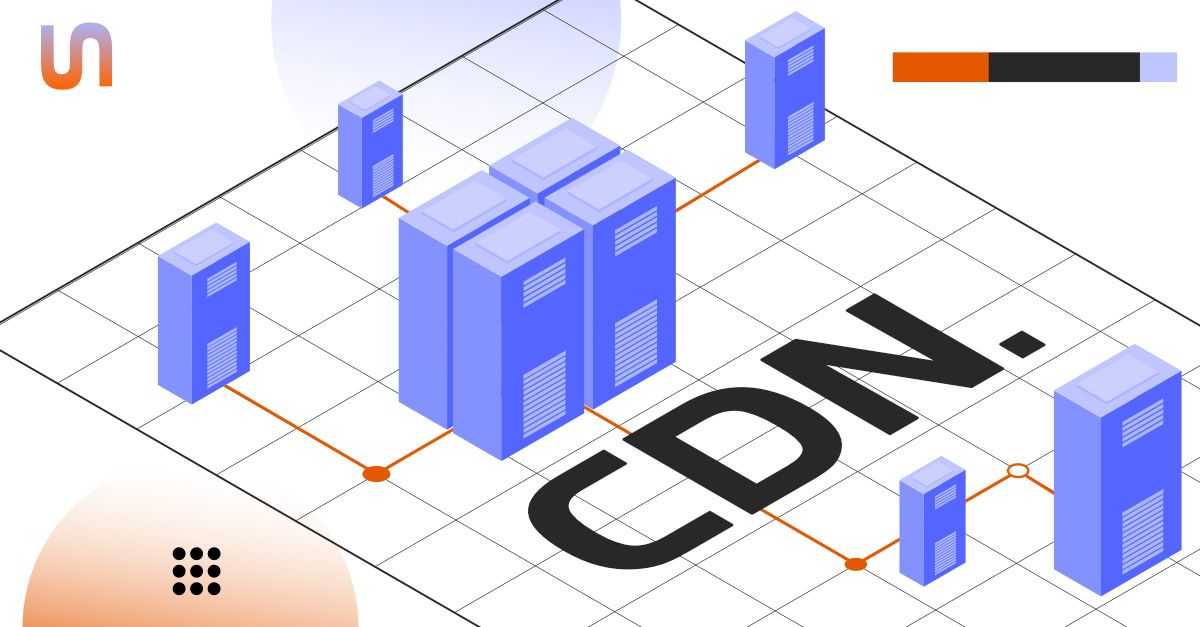
- Caching: Utilize caching plugins to store static versions of your pages, reducing server load and speeding up response times.
- Content Delivery Network (CDN): Distribute your website’s static assets across multiple servers globally to reduce latency and enhance loading times for users worldwide.
2. Upgrade Hosting Plan: 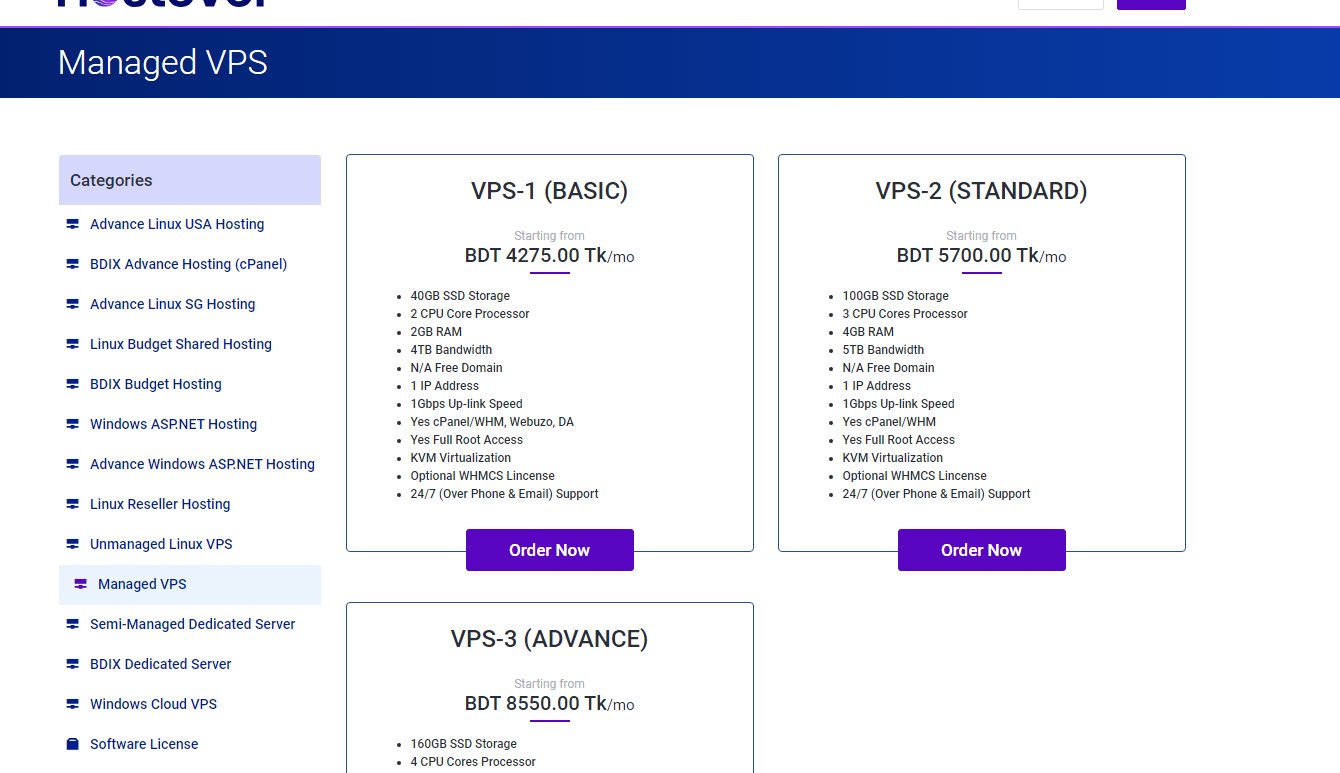
- Choose a Reliable Host: Select a hosting provider that specializes in WordPress hosting and offers scalable plans to accommodate traffic spikes.
- VPS or Dedicated Servers: Consider upgrading to a Virtual Private Server (VPS) or a dedicated server for improved performance and resource allocation.
3. Database Optimization: 
- Regular Cleanup: Periodically optimize your WordPress database by removing unnecessary data, revisions, and spam comments.
- Database Indexing: Ensure that your database tables are properly indexed to speed up query execution.
4. Content Delivery Optimization:
- Image Compression: Compress images without compromising quality to reduce page load times.
- Lazy Loading: Implement lazy loading for images, ensuring that they are only loaded when a user scrolls to the relevant section of the page.
5. Scalable Themes and Plugins:
- Choose Lightweight Themes: Opt for well-coded, lightweight themes that won’t burden your server with unnecessary features.
- Plugin Efficiency: Evaluate and minimize the number of plugins, choosing those that are essential and well-maintained.
6. Load Balancing:
- Distribute Traffic: Implement load balancing to distribute incoming traffic across multiple servers, preventing any single server from becoming a bottleneck.
7. Server-Side Optimization:
- PHP Opcode Cache: Enable opcode caching to store precompiled script bytecode, reducing server load and speeding up page rendering.
- HTTP/2 Protocol: Upgrade to the HTTP/2 protocol to allow multiple requests to be multiplexed over a single connection, improving page loading times.
8. Regular Monitoring and Scaling:
- Use Monitoring Tools: Employ monitoring tools to track server performance, identify potential issues, and anticipate traffic patterns.
- Auto-Scaling: Implement auto-scaling solutions that can dynamically adjust server resources based on traffic demand.
9. Content Distribution Strategy:
- Distribute Content Across Servers: Utilize multiple servers strategically located to reduce latency and enhance content delivery.
- Static Content Hosting: Consider using external services for hosting static content, freeing up server resources for dynamic content delivery.
10. Backup and Disaster Recovery:
- Regular Backups: Implement a robust backup strategy to ensure data integrity and quick recovery in the event of unexpected issues.
- Disaster Recovery Plan: Develop a comprehensive disaster recovery plan to mitigate the impact of server failures or data loss.
By implementing these strategies, you can ensure that your WordPress website is well-prepared to handle increased traffic while maintaining optimal performance and user experience. Regular monitoring and periodic adjustments will be key in adapting to changing traffic patterns and maintaining a scalable web presence.
1. Optimize Performance:
Caching:
WordPress websites can significantly benefit from the implementation of caching mechanisms to enhance performance. Caching involves storing static versions of web pages, reducing server processing time and accelerating page loading for visitors.
a. Page Caching:
- Utilize reputable caching plugins like W3 Total Cache or WP Super Cache to generate static HTML files of your dynamic WordPress pages.
- Configuring these plugins enables faster loading times as visitors are served pre-rendered pages, minimizing server requests and database queries.
b. Object Caching:
- Extend caching to objects and database queries using plugins or server-side caching solutions.
- By caching database query results and objects, subsequent requests for the same data can be served more quickly, improving overall site performance.
Content Delivery Network (CDN):
A Content Delivery Network is a network of distributed servers strategically placed around the globe. Integrating a CDN into your WordPress setup helps optimize the delivery of static assets, such as images, stylesheets, and scripts.
a. CDN Implementation:
- Choose a reputable CDN provider like Cloudflare, Akamai, or Amazon CloudFront.
- Configure your CDN to cache and distribute static content, reducing latency and improving load times for users worldwide.
b. Resource Minification:
- Enable minification for CSS, JavaScript, and HTML files to reduce file sizes and enhance the efficiency of CDN distribution.
- This process involves removing unnecessary characters without affecting the functionality, ensuring faster transmission of assets.
c. CDN for Dynamic Content:
- Utilize a CDN with dynamic content delivery capabilities for serving dynamic elements like API requests or personalized content.
- This ensures a consistent and efficient user experience, even for content that is not static.
Optimizing performance through caching and CDN integration lays a solid foundation for handling increased traffic by reducing server load, improving response times, and enhancing the overall user experience on your WordPress website. Regularly review and update these optimizations to align with evolving traffic patterns and user expectations.
2. Upgrade Hosting Plan:
Choosing the right hosting plan is fundamental to the performance and scalability of your WordPress website. As traffic grows, upgrading your hosting plan becomes crucial to ensure your site can handle increased user demand and maintain optimal speed and reliability.
a. Selecting a Reliable Host:
- Opt for a hosting provider specializing in WordPress hosting services.
- Research customer reviews, server reliability, and customer support responsiveness before making a decision.
b. Scalable Hosting Plans:
- Choose a hosting plan that allows for easy scalability as your website traffic grows.
- Scalable plans enable you to adjust server resources, such as CPU, RAM, and storage, to accommodate increasing demands.
c. Managed WordPress Hosting:
- Consider Managed WordPress Hosting for a hassle-free experience.
- Managed hosting providers often handle server maintenance, security, and performance optimizations, allowing you to focus on content and business development.
d. VPS or Dedicated Servers:
- Evaluate the benefits of upgrading to a Virtual Private Server (VPS) or a dedicated server.
- VPS offers a dedicated portion of a physical server, providing more resources than shared hosting. Dedicated servers provide exclusive access to an entire server, offering maximum performance and control.
e. Server Location:
- Choose a server location that aligns with your target audience.
- Selecting servers geographically closer to your visitors reduces latency and improves page load times.
f. Resource Allocation:
- Regularly monitor resource usage and upgrade plans accordingly.
- Ensure that your hosting plan provides sufficient CPU, RAM, and storage to accommodate both current and anticipated traffic levels.
g. Uptime Guarantee:
- Check for a hosting provider with a high uptime guarantee.
- A reliable host ensures that your website remains accessible to users, minimizing downtime and potential loss of traffic.
h. Backup and Restore Features:
- Confirm that your hosting plan includes robust backup and restore functionalities.
- Regular backups are essential for data integrity and provide a safety net in case of unforeseen issues.
i. Technical Support:
- Assess the quality and responsiveness of the hosting provider’s technical support.
- Efficient support can be crucial in resolving issues promptly and maintaining website performance.
Upgrading your hosting plan is a strategic move to accommodate increased traffic, enhance website performance, and provide a better experience for your visitors. Regularly review your hosting needs and consider scaling your plan to align with the growth of your WordPress website.
3. Database Optimization:
A well-optimized database is essential for maintaining the performance and responsiveness of your WordPress website. As traffic increases, the database can become a bottleneck, making regular optimization a key practice.
a. Regular Cleanup:
- Remove Unnecessary Data:
- Regularly clean up unnecessary data such as post revisions, spam comments, and unused drafts.
- WordPress retains multiple revisions of each post by default, consuming valuable database space.
- Optimize Database Tables:
- Use database optimization plugins or run SQL queries to optimize tables.
- Optimization reduces fragmentation and ensures efficient storage and retrieval of data.
b. Database Indexing:
- Implement Proper Indexing:
- Ensure that database tables are appropriately indexed for efficient query execution.
- Indexing speeds up data retrieval and enhances overall database performance.
- Avoid Over-Indexing:
- While indexing is beneficial, avoid excessive indexing, as it can lead to increased storage requirements and slower write operations.
c. Query Performance:
- Analyze and Optimize Queries:
- Regularly review slow-performing queries using tools like MySQL’s EXPLAIN statement.
- Optimize queries by adding indexes, rewriting queries, or utilizing caching mechanisms.
- Use Persistent Connections:
- Consider using persistent database connections to reduce the overhead of establishing a new connection for each page request.
d. Database Cache:
- Utilize Object Caching:
- Implement object caching to store frequently used database query results in memory.
- Caching reduces the need for repeated database queries, improving overall site performance.
- Memcached or Redis:
- Consider using memory-based caching systems like Memcached or Redis for efficient object caching.
e. Scheduled Tasks and Cron Jobs:
- Optimize Scheduled Tasks:
- Review and optimize scheduled tasks and cron jobs that interact with the database.
- Ensure that tasks are essential and do not unnecessarily burden the database.
- Offload Cron Jobs:
- Consider offloading resource-intensive cron jobs to external services or during periods of low traffic.
Optimizing your WordPress database is a proactive measure to ensure efficient data storage and retrieval. Regular maintenance and strategic optimization practices contribute to a responsive website, even as traffic levels increase. Implementing these database optimization techniques will help your WordPress site handle higher loads and maintain optimal performance.
4. Content Delivery Optimization:
Efficient content delivery is crucial for enhancing user experience and mitigating the impact of increased traffic on your WordPress website. Optimizing the way your content is delivered, especially media assets, contributes to faster page loading times and improved overall performance.
a. Image Compression:
- Choose the Right Image Format:
- Select appropriate image formats (JPEG for photographs, PNG for graphics) to balance quality and file size.
- Use image optimization plugins to automatically compress images without compromising visual quality.
- Lazy Loading:
- Implement lazy loading for images to defer the loading of non-visible images until the user scrolls to the relevant section.
- This reduces initial page load times and conserves bandwidth by only loading images when necessary.
b. CSS and JavaScript Optimization:
- Minification:
- Minify CSS and JavaScript files by removing unnecessary characters, such as whitespace and comments.
- Minification reduces file sizes, leading to faster downloads and improved rendering times.
- Combination and Compression:
- Combine multiple CSS or JavaScript files into a single file where possible.
- Enable compression for these combined files to further reduce download times.
c. Content Delivery Network (CDN):
- Static Content Hosting:
- Leverage a CDN to distribute static assets, such as images, stylesheets, and scripts, across multiple servers globally.
- This reduces latency and accelerates content delivery for users worldwide.
- CDN for Dynamic Content:
- Choose a CDN with dynamic content delivery capabilities to optimize the performance of dynamic elements, like personalized content or API requests.
- Ensure that both static and dynamic content benefit from CDN acceleration.
d. Browser Caching:
- Set Cache-Control Headers:
- Configure cache-control headers to instruct browsers on how long they should cache static assets.
- This reduces the need for repeated downloads on subsequent visits.
- Expires Headers:
- Implement expires headers to specify a date in the future when a resource should be considered stale.
- This encourages browsers to cache resources, reducing server load and improving load times for returning visitors.
e. Content Delivery Strategy:
- Prioritize Critical Content:
- Prioritize the delivery of critical content above-the-fold to ensure a faster initial page render.
- This improves the perceived performance of your website.
- Adaptive Images:
- Implement adaptive image techniques to serve appropriately sized images based on the user’s device and screen resolution.
- This prevents unnecessary data transfer and speeds up image loading times.
Content delivery optimization strategies contribute significantly to a faster and more responsive WordPress website. By implementing these techniques, you can ensure that your content is delivered efficiently, providing an enhanced user experience even as your website experiences increased traffic. Regularly assess and update your optimization strategies to align with evolving web standards and user expectations.
5. Scalable Themes and Plugins:
Choosing scalable themes and plugins is crucial for maintaining the performance and flexibility of your WordPress website, especially as traffic grows. A streamlined and well-optimized theme, along with carefully selected plugins, contributes to faster loading times and a more responsive user experience.
a. Choose Lightweight Themes:
- Minimize Unnecessary Features:
- Opt for themes that prioritize simplicity and only include features essential to your website’s goals.
- Themes with fewer unnecessary features are generally lighter and place less strain on server resources.
- Mobile Responsiveness:
- Ensure that the chosen theme is fully responsive to provide a consistent and optimized experience across various devices.
- Mobile-friendly themes are essential for catering to a diverse audience.
b. Plugin Efficiency:
- Evaluate Plugin Necessity:
- Regularly assess the plugins installed on your WordPress site and deactivate or remove those that are not essential.
- Unused plugins can contribute to increased server load and potential conflicts.
- Choose Well-Maintained Plugins:
- Select plugins that are actively maintained and regularly updated by their developers.
- Updated plugins are more likely to be compatible with the latest WordPress versions and adhere to best practices.
- Performance Impact:
- Evaluate the performance impact of each plugin using tools like Query Monitor.
- Identify and address plugins that significantly affect page loading times or resource consumption.
c. Plugin Customization:
- Avoid Over-reliance on Plugins:
- Whenever possible, consider custom development to implement features instead of relying solely on plugins.
- Custom solutions can be tailored to your specific needs, avoiding unnecessary overhead from generic plugins.
- Combine Functionality:
- Look for plugins that offer multiple functionalities within a single package.
- Combining features into fewer plugins reduces the overall number of active plugins, leading to a more efficient setup.
d. Theme and Plugin Compatibility:
- Regularly Update Themes and Plugins:
- Ensure that both themes and plugins are kept up-to-date with the latest versions.
- Compatibility issues can arise between outdated themes/plugins and the latest WordPress releases.
- Test in Staging Environment:
- Before updating themes or plugins, perform testing in a staging environment to identify and resolve any potential conflicts.
- This prevents disruptions to your live website due to compatibility issues.
e. Code Quality:
- Review Theme and Plugin Code:
- Choose themes and plugins with well-organized and optimized code.
- Clean, efficient code contributes to faster page loading times and a smoother user experience.
- Developer Reputation:
- Consider the reputation of theme and plugin developers by reviewing user feedback and ratings.
- Developers with a positive track record are more likely to produce high-quality, scalable products.
By prioritizing lightweight themes, efficient plugins, and maintaining theme/plugin compatibility, you can ensure that your WordPress website remains scalable and responsive as traffic increases. Regularly review and optimize your theme and plugin choices to align with evolving performance standards and user expectations.
6. Load Balancing:
Load balancing is a critical strategy for distributing incoming traffic across multiple servers, preventing any single server from becoming a bottleneck. This not only improves website performance but also enhances the overall reliability and availability of your WordPress site.
a. Distribute Traffic:
- Balancing Requests Across Servers:
- Implement load balancing to evenly distribute incoming requests across multiple servers.
- This ensures that no single server is overwhelmed, optimizing resource utilization.
- Types of Load Balancers:
- Use hardware or software load balancers based on your hosting infrastructure.
- Hardware load balancers are standalone devices, while software load balancers can be implemented using specialized software or server configurations.
b. Scalability and Redundancy:
- Scalability:
- Load balancing facilitates scalability by allowing you to add or remove servers based on traffic demands.
- As your website grows, you can seamlessly scale the number of servers to accommodate increased load.
- Redundancy:
- Introduce redundancy by having multiple servers that can handle traffic independently.
- If one server fails, the load balancer redirects traffic to healthy servers, minimizing downtime.
c. Session Persistence:
- Maintaining User Sessions:
- Implement session persistence to ensure that user sessions are maintained even when requests are distributed across different servers.
- This is crucial for websites that require users to stay logged in or maintain session-specific data.
d. Health Checks:
- Regularly Monitor Server Health:
- Configure health checks to monitor the status of each server in the load balancing pool.
- If a server is identified as unhealthy, the load balancer can redirect traffic away from it until the issue is resolved.
- Automated Server Management:
- Automate server management based on health checks, allowing for dynamic scaling and efficient resource allocation.
- This ensures that healthy servers handle more traffic, optimizing performance during traffic spikes.
e. Global Load Balancing:
- Multi-Region Distribution:
- Consider global load balancing for websites with an international audience.
- Distribute traffic across servers located in different regions to reduce latency and improve the user experience for visitors worldwide.
f. Web Application Firewall (WAF):
- Integrated Security Measures:
- Choose load balancers that offer integrated Web Application Firewall (WAF) capabilities.
- A WAF provides an additional layer of security by protecting your website from common web application threats.
g. Content-Based Routing:
- Route Traffic Based on Content:
- Implement content-based routing to direct specific types of traffic to designated servers.
- This can be beneficial for optimizing the handling of different content types or applications.
Load balancing is a key component of a scalable and resilient infrastructure. By distributing traffic intelligently across multiple servers, load balancing ensures that your WordPress website remains responsive, available, and capable of handling increased traffic without compromising performance. Regularly monitor and adjust your load balancing configuration to align with changing traffic patterns and server conditions.
7. Server-Side Optimization:
Server-side optimization focuses on enhancing the performance and efficiency of your WordPress website at the server level. Implementing server-side optimizations can significantly improve response times, reduce server load, and contribute to a smoother user experience.
a. PHP Opcode Cache:
- Enable Opcode Caching:
- Activate PHP opcode caching to store precompiled script bytecode in memory.
- Opcode caching reduces the need to recompile scripts on each request, improving overall PHP execution speed.
- Popular Opcode Caches:
- Choose popular opcode caching solutions like OPcache for PHP.
- Many web hosting environments come with opcode caching enabled by default.
b. HTTP/2 Protocol:
- Upgrade to HTTP/2:
- Transition from HTTP/1.1 to HTTP/2 for improved page loading times.
- HTTP/2 allows multiple requests to be multiplexed over a single connection, reducing latency and optimizing resource utilization.
- Multiplexing and Header Compression:
- Leverage features like request multiplexing and header compression inherent in HTTP/2.
- These features enhance the efficiency of data transfer between the server and clients.
c. Server Configuration:
- Fine-Tune Server Settings:
- Adjust server settings, including those related to the web server (e.g., Apache or Nginx), PHP, and database.
- Optimize configurations based on the specific requirements and characteristics of your WordPress site.
- Keep Software Updated:
- Regularly update server software, including the operating system, web server, and database server.
- Updated software often includes performance improvements, security patches, and bug fixes.
d. Content Compression:
- Implement Gzip Compression:
- Enable Gzip compression to reduce the size of transmitted data between the server and clients.
- Compressed content requires less bandwidth, resulting in faster page loading times.
- Brotli Compression:
- Explore the use of Brotli compression, which is a newer and more efficient compression algorithm than Gzip.
- Ensure that client browsers support Brotli for optimal compression results.
e. Resource Minification and Concatenation:
- Minify CSS, JavaScript, and HTML:
- Employ tools or plugins to minify CSS, JavaScript, and HTML files.
- Minification reduces file sizes, leading to faster downloads and improved rendering times.
- Concatenate Files:
- Combine multiple CSS or JavaScript files into a single file.
- This reduces the number of requests made to the server, improving overall page loading performance.
f. Database Connection Optimization:
- Persistent Connections:
- Utilize persistent database connections to reduce the overhead of establishing a new connection for each page request.
- Persistent connections can improve database interaction efficiency.
- Database Connection Pooling:
- Implement database connection pooling to efficiently manage and reuse database connections.
- Connection pooling reduces the time and resources required to establish new database connections.
g. Security Measures:
- Implement Firewalls and Security Best Practices:
- Integrate firewalls and security best practices at the server level to protect against potential threats.
- Regularly audit and update security configurations to address emerging vulnerabilities.
- Regularly Monitor Server Logs:
- Monitor server logs for errors, warnings, or unusual activities.
- Promptly address any issues identified in logs to maintain server stability and performance.
Server-side optimization is essential for ensuring the efficient operation of your WordPress website. By implementing these strategies, you can enhance server performance, reduce response times, and create a robust foundation for handling increased traffic while maintaining optimal user experience. Regularly review and update server-side configurations to align with evolving requirements and technology advancements.
8. Regular Monitoring and Scaling:
Continuous monitoring and scaling are essential aspects of maintaining a high-performance WordPress website. Regularly assessing your site’s performance, user behavior, and resource utilization allows you to proactively identify potential issues and scale your infrastructure to meet growing demands.
a. Use Monitoring Tools:
- Server Performance Monitoring:
- Implement server performance monitoring tools to track CPU usage, memory usage, disk space, and other critical server metrics.
- Tools like New Relic, Datadog, or built-in server monitoring features provide insights into resource utilization.
- Application Performance Monitoring (APM):
- Utilize APM tools to monitor the performance of your WordPress application, including response times, database queries, and external API calls.
- APM tools offer deep insights into application-level performance bottlenecks.
b. Traffic Analysis:
- Google Analytics Integration:
- Integrate Google Analytics or similar tools to analyze user behavior, traffic patterns, and popular content.
- Understand peak traffic hours, user demographics, and popular pages to inform scaling strategies.
- Identify Traffic Spikes:
- Set up alerts to notify you of sudden increases in traffic or unusual user behavior.
- Identifying traffic spikes early allows for timely scaling and prevents potential performance issues.
c. Auto-Scaling Solutions:
- Dynamic Resource Allocation:
- Implement auto-scaling solutions that dynamically adjust server resources based on traffic demand.
- Cloud platforms like AWS, Google Cloud, and Azure offer auto-scaling features for seamless resource allocation.
- Load-Based Scaling:
- Configure auto-scaling based on load thresholds, ensuring that additional resources are provisioned during traffic spikes.
- Set scaling policies to trigger based on CPU usage, network traffic, or other relevant metrics.
d. Database Scaling:
- Vertical Scaling:
- Consider vertical scaling by upgrading your database server’s hardware specifications.
- This involves increasing CPU, RAM, or storage capacity to handle higher loads.
- Horizontal Scaling:
- Implement horizontal scaling by distributing database load across multiple servers.
- Sharding or using database clusters can enhance database performance and scalability.
e. Content Delivery Optimization:
- CDN Performance Monitoring:
- Monitor the performance of your Content Delivery Network (CDN) to ensure efficient content delivery.
- Track CDN response times and cache hit rates for optimized content distribution.
- Global Traffic Distribution:
- Analyze CDN traffic distribution globally to identify regions with higher demand.
- Optimize CDN configurations to ensure effective content delivery to users in different geographical locations.
f. Regular Performance Audits:
- Schedule Periodic Audits:
- Conduct regular performance audits to assess website speed, page load times, and overall user experience.
- Address any identified issues promptly to maintain optimal site performance.
- Optimize for Mobile:
- Ensure that your WordPress site is optimized for mobile devices by regularly testing and optimizing for different screen sizes and devices.
- Mobile optimization is crucial for catering to a diverse audience.
g. Backup and Disaster Recovery:
- Regularly Test Backups:
- Periodically test your backup and disaster recovery processes to ensure data integrity and quick recovery in case of failures.
- Regular testing verifies the reliability of your backup systems.
- Review Disaster Recovery Plan:
- Regularly review and update your disaster recovery plan to account for changes in infrastructure, technology, or business processes.
- A well-documented and tested disaster recovery plan is essential for minimizing downtime.
Regular monitoring and scaling strategies empower you to adapt to changing traffic patterns, user behaviors, and technological advancements. By staying vigilant and proactive, you can maintain a high-performance WordPress website that effectively scales to meet the demands of your growing audience. Regularly update your monitoring tools and scaling configurations based on evolving requirements and industry best practices.
9. Content Distribution Strategy:
An effective content distribution strategy is crucial for optimizing the delivery of your WordPress website’s content to users worldwide. By strategically distributing content across servers and leveraging external services, you can reduce latency, improve load times, and enhance the overall user experience.
a. Distribute Content Across Servers:
- Geographically Distributed Servers:
- Deploy servers in multiple geographical locations to reduce latency and improve content delivery.
- Distributing content closer to the user minimizes the time it takes for data to travel between the server and the user’s device.
- Content Replication:
- Replicate static content, such as images, stylesheets, and scripts, across all servers.
- This ensures that users receive content from the nearest server, optimizing load times.
b. Static Content Hosting:
- External Content Hosting Services:
- Utilize external services for hosting static content, such as images and media files.
- Content delivery networks (CDNs) like Cloudflare, Akamai, or Amazon CloudFront are examples of platforms that efficiently host and deliver static assets.
- CDN Integration:
- Integrate a CDN with your WordPress website to automatically distribute and cache static content.
- CDNs provide global server coverage, ensuring fast and reliable content delivery to users worldwide.
c. Load Balancing for Content:
- Load Balance Content Servers:
- Implement load balancing specifically for content servers to evenly distribute requests.
- Load balancing ensures that no single server becomes overwhelmed, optimizing resource utilization.
- Content-Based Routing:
- Route different types of content to designated servers based on content type or user location.
- Content-based routing allows for specialized handling of various content categories, improving overall delivery efficiency.
d. Optimize Image Delivery:
- Image Compression:
- Compress images without compromising quality to reduce file sizes and improve load times.
- Use image optimization plugins to automatically compress images during the upload process.
- Lazy Loading:
- Implement lazy loading for images, ensuring they load only when they come into the user’s viewport.
- Lazy loading reduces initial page load times by prioritizing the loading of images that are currently visible.
e. Dynamic Content Delivery:
- Optimize API Requests:
- Optimize the delivery of dynamic content, such as API requests, to reduce server load.
- Cache API responses where possible and implement efficient algorithms to handle dynamic content requests.
- Edge Computing:
- Explore edge computing solutions to process dynamic content closer to the user.
- Edge computing reduces the round-trip time for dynamic content requests, improving overall responsiveness.
f. Global Traffic Management:
- DNS Load Balancing:
- Implement DNS load balancing to direct users to the nearest server based on their location.
- DNS load balancing optimizes content delivery by minimizing DNS resolution times.
- Multi-Region Deployment:
- Deploy servers in multiple regions to ensure global traffic is efficiently managed.
- Multi-region deployment reduces the impact of regional traffic spikes on your overall content delivery strategy.
A well-executed content distribution strategy is essential for providing a fast and responsive user experience, regardless of the user’s location. By combining server-side optimizations, CDNs, and strategic content distribution, you can create a robust framework that scales with your website’s growth and effectively delivers content to a diverse and global audience. Regularly assess and update your content distribution strategy to align with evolving user expectations and industry standards.
10. Backup and Disaster Recovery:
A robust backup and disaster recovery plan is a critical component of ensuring the resilience and continuity of your WordPress website. Unforeseen events such as server failures, data corruption, or security breaches can potentially lead to data loss and downtime. A well-crafted backup and disaster recovery strategy helps mitigate these risks and ensures a quick and effective recovery process.
a. Regular Backup Schedule:
- Frequency of Backups:
- Establish a regular backup schedule based on the frequency of content updates and changes to your website.
- Daily or weekly backups are common, but the frequency may vary depending on the dynamic nature of your site.
- Automated Backup Solutions:
- Implement automated backup solutions or plugins to streamline the backup process.
- Plugins like UpdraftPlus, BackupBuddy, or Jetpack automate the backup of your WordPress site, making it a seamless and reliable task.
b. Complete Site Backups:
- Include Database and Files:
- Ensure that your backups include both the database and all website files.
- A complete backup allows for a comprehensive recovery in the event of a system failure or data loss.
- Media Files and Uploads:
- Include media files, uploads, themes, and plugins in your backup routine.
- This ensures that all elements contributing to your website’s content and functionality are included in the backup.
c. Offsite Backup Storage:
- Cloud-Based Storage:
- Utilize cloud-based storage services for offsite backup storage.
- Services like Amazon S3, Google Cloud Storage, or Dropbox provide secure and reliable offsite storage