
Posted on January 19, 2023 by Team CodeForHost
Top 5 Most Popular Best WordPress Security Plugin Comparison
WordPress is the most popular content management system (CMS) on the internet, powering over 35% of all websites. It is well-known for its ease of use and extensive plugin ecosystem, which allows users to add a wide range of functionalities to their sites. However, with great power comes great responsibility, and one of the key concerns for WordPress users is security.
In this article, we will explore the best WordPress security plugin options available in the market and help you choose the one that best fits your needs. We will cover the following topics:
- The importance of WordPress security
- Key features to look for in a WordPress security plugin
- Top WordPress security plugins
- How to choose the best WordPress security plugin for your site
- Conclusion
- The importance of WordPress security
WordPress security is essential for all websites, but it is especially important for sites that handle sensitive information such as payment details, personal data, or confidential documents. A security breach can have serious consequences, including the loss of customer trust, financial damage, and damage to your reputation.
In addition to protecting your site and its users, WordPress security is also important for search engine optimization (SEO). Google and other search engines penalize sites that are hacked or have security vulnerabilities, which can negatively impact your search rankings.
Key features to look for in a WordPress security plugin
When choosing a WordPress security plugin, there are several key features to consider:
- Firewall: A firewall monitors incoming and outgoing traffic to your site and blocks malicious traffic.
- Malware scanning: A malware scanner looks for signs of malware (such as viruses, worms, or trojans) on your site and alerts you if any are found.
- Security hardening: Security hardening refers to the process of strengthening the security of your site by disabling unnecessary features, hiding sensitive information, and implementing other security measures.
- Two-factor authentication (2FA): 2FA adds an extra layer of security to your login process by requiring you to enter a code sent to your phone or email in addition to your password.
- Security alerts: A security plugin should alert you if it detects any security issues or breaches on your site.
Top WordPress security plugins
There are many WordPress security plugins available in the market, but some of the best options include:
- Wordfence: Wordfence is a comprehensive security plugin that includes a firewall, malware scanning, security hardening, and 2FA. It also has a feature called Live Traffic, which shows you real-time traffic on your site and helps you identify security threats.
- Sucuri: Sucuri is another popular security plugin that offers a firewall, malware scanning, and security hardening. It also includes a website acceleration feature that speeds up your site by optimizing images and other resources.
- iThemes Security: iThemes Security is a feature-rich security plugin that includes a firewall, malware scanning, security hardening, 2FA, and security alerts. It also has a feature called Brute Force Protection, which blocks repeated login attempts to prevent unauthorized access.
- All In One WP Security & Firewall: As the name suggests, this plugin combines security and firewall features in one package. It includes malware scanning, security hardening, 2FA, and security alerts. It also has a security wizard that helps you configure the plugin and implement recommended security measures.
- WPScan: a command-line-based security plugin that scans and identifies vulnerabilities in a WordPress site. It is used by security professionals and developers to find and fix security issues, such as outdated software, weak passwords, and configuration errors.
Wordfence – a popular WordPress Security Plugin
Wordfence is a popular and comprehensive WordPress security plugin that offers a wide range of features to help protect your site from various types of security threats. In this section, we will take a closer look at Wordfence and its key features.

Price: Wordfence is available in both a free and a premium version. The free version includes basic security features such as firewall, malware scanning, and security alerts, while the premium version adds additional features such as two-factor authentication (2FA), country blocking, and scheduled scanning.
Key Features:
- Firewall: The Wordfence firewall monitors incoming and outgoing traffic to your site and blocks malicious traffic. It includes a range of security rules that are constantly updated to protect against the latest threats.
- Malware scanning: Wordfence scans your site for malware and other security vulnerabilities, and alerts you if any are found. It also includes a feature called “Repair” that automatically repairs any infected files.
- Security alerts: Wordfence alerts you if it detects any security issues or breaches on your site, so you can take immediate action. It also includes a feature called “Security Log” that keeps a record of all security events on your site.
- Two-factor authentication (2FA): Wordfence’s 2FA feature adds an extra layer of security to your login process by requiring you to enter a code sent to your phone or email in addition to your password.
- Live Traffic: Wordfence’s Live Traffic feature shows you real-time traffic on your site and helps you identify security threats.
- Security hardening: Wordfence includes a range of security hardening features, such as blocking IPs that have been used to attack other sites, hiding sensitive information, and disabling unnecessary features.
- Scheduled scanning: Wordfence premium version includes a scheduled scanning feature, that allows you to schedule regular scans of your site to check for security vulnerabilities.
- Country Blocking: With Wordfence premium version, you can block traffic from specific countries to prevent attacks from known malicious actors.
Wordfence is a comprehensive and feature-rich security plugin that can help to protect your WordPress site from a wide range of security threats. It is easy to use and includes a range of advanced features such as firewall, malware scanning, security alerts, 2FA, and security hardening. Its Live Traffic feature is a unique one that allows you to keep an eye on your site’s traffic and identify potential security threats. The premium version includes additional features such as scheduled scanning, and country blocking that can provide an extra layer of security for your website.
Sucuri – The most popular WordPress security plugin.
Sucuri is a popular and well-respected WordPress security plugin that offers a wide range of features to help protect your site from various types of security threats. In this section, we will take a closer look at Sucuri and its key features.

Price: Sucuri offers a range of pricing options, including a free version, a basic paid version, and a more advanced version called “Pro” that includes additional features. The free version includes basic security features such as malware scanning, security alerts, and a website firewall. The basic paid version, named “Website Protection” adds more advanced features such as security hardening, remote malware scanning, and a website acceleration feature. The Pro version adds additional features such as two-factor authentication (2FA) and a dedicated IP.
Key Features:
- Firewall: Sucuri’s firewall monitors incoming and outgoing traffic to your site and blocks malicious traffic. It includes a range of security rules that are constantly updated to protect against the latest threats.
- Malware scanning: Sucuri scans your site for malware and other security vulnerabilities, and alerts you if any are found. It also includes a feature called “Malware Removal” that automatically removes any infected files.
- Security alerts: Sucuri alerts you if it detects any security issues or breaches on your site, so you can take immediate action.
- Security hardening: Sucuri includes a range of security hardening features such as disabling unnecessary features, hiding sensitive information, and implementing other security measures.
- Website acceleration: Sucuri’s website acceleration feature speeds up your site by optimizing images and other resources.
- DDoS protection: Sucuri Pro version includes DDoS protection that can help to prevent Distributed Denial of Service attacks.
- Two-factor authentication (2FA): Sucuri Pro version includes 2FA feature that adds an extra layer of security to your login process by requiring you to enter a code sent to your phone or email in addition to your password.
- Website Application Firewall (WAF): Sucuri Pro version includes a Website Application Firewall that can detect and block malicious traffic.
- Malware cleanup and restore: Sucuri Pro version includes a feature called “Malware cleanup and restore” that can help you to cleanup and restore your site in case of an infection.
In conclusion, Sucuri is a comprehensive and feature-rich security plugin that can help to protect your WordPress site from a wide range of security threats. It includes a firewall, malware scanning, security alerts, security hardening and website acceleration features. Its Pro version includes additional features such as DDoS protection, 2FA, WAF, malware cleanup and restore that can provide an extra layer of security for your website. It is easy to use and includes a range of advanced features that can help to protect your site from various types of security threats.
iThemes Security – another popular WordPress security plugin.
iThemes Security is a comprehensive and feature-rich WordPress security plugin that offers a wide range of features to help protect your site from various types of security threats. In this section, we will take a closer look at iThemes Security and its key features.

Price: iThemes Security is available in both a free and a paid version. The free version includes basic security features such as malware scanning, security alerts, and a security hardening feature. The paid version, named “Pro” adds additional features such as two-factor authentication (2FA), password expiration, and a feature called “security check” to check your site for vulnerabilities.
Key Features:
- Firewall: iThemes Security’s firewall monitors incoming and outgoing traffic to your site and blocks malicious traffic. It includes a range of security rules that are constantly updated to protect against the latest threats.
- Malware scanning: iThemes Security scans your site for malware and other security vulnerabilities, and alerts you if any are found. It also includes a feature called “Malware Removal” that automatically removes any infected files.
- Security alerts: iThemes Security alerts you if it detects any security issues or breaches on your site, so you can take immediate action.
- Two-factor authentication (2FA): iThemes Security’s 2FA feature adds an extra layer of security to your login process by requiring you to enter a code sent to your phone or email in addition to your password.
- Security hardening: iThemes Security includes a range of security hardening features such as disabling unnecessary features, hiding sensitive information, and implementing other security measures.
- Brute Force Protection: iThemes Security includes Brute Force Protection feature which blocks repeated login attempts to prevent unauthorized access.
- Security check: iThemes Security Pro includes a feature called “security check” that will check your site for vulnerabilities and provide recommendations
- Password expiration: iThemes Security Pro also includes a password expiration feature that allows you to set a maximum age for user passwords and force them to change their password after a certain period of time.
- Two-factor Authentication: iThemes Security Pro also includes two-factor authentication feature that adds an extra layer of security to your login process by requiring users to enter a code sent to their phone or email in addition to their password.
- File change detection: iThemes Security Pro includes file change detection feature that will alert you when any files on your site are modified, deleted, or added.
In conclusion, iThemes Security is a comprehensive and feature-rich security plugin that can help to protect your WordPress site from a wide range of security threats. It includes a firewall, malware scanning, security alerts, security hardening, and brute force protection. Its Pro version includes additional features such as 2FA, password expiration, security check, file change detection that can provide an extra layer of security for your website. It is easy to use and includes a range of advanced features that can help to protect your site from various types of security threats.
All In One WP Security & Firewall – a free security plugin for everyone.

All In One WP Security & Firewall is a comprehensive and feature-rich WordPress security plugin that offers a wide range of features to help protect your site from various types of security threats.
Price: All In One WP Security & Firewall is available for free, which includes all the features of the plugin.
Key Features:
- Firewall: All In One WP Security & Firewall’s firewall monitors incoming and outgoing traffic to your site and blocks malicious traffic. It includes a range of security rules that are constantly updated to protect against the latest threats.
- Malware scanning: All In One WP Security & Firewall scans your site for malware and other security vulnerabilities, and alerts you if any are found. It also includes a feature called “Malware Removal” that automatically removes any infected files.
- Security alerts: All In One WP Security & Firewall alerts you if it detects any security issues or breaches on your site, so you can take immediate action.
- Security hardening: All In One WP Security & Firewall includes a range of security hardening features such as disabling unnecessary features, hiding sensitive information, and implementing other security measures.
- Brute Force Protection: All In One WP Security & Firewall includes Brute Force Protection feature which blocks repeated login attempts to prevent unauthorized access.
- Two-factor Authentication: All In One WP Security & Firewall includes two-factor authentication feature that adds an extra layer of security to your login process by requiring users to enter a code sent to their phone or email in addition to their password.
- File change detection: All In One WP Security & Firewall includes file change detection feature that will alert you when any files on your site are modified, deleted, or added.
- User Login and registration security: All In One WP Security & Firewall includes features to secure user login and registration to prevent hacking attempts.
In conclusion, All In One WP Security & Firewall is a comprehensive and feature-rich security plugin that can help to protect your WordPress site from a wide range of security threats. It includes a firewall, malware scanning, security alerts, security hardening, and brute force protection. It also includes features such as two-factor authentication, file change detection, and user login and registration security. It is available for free and easy to use. It is a good option for those looking for a comprehensive and feature-rich security plugin that can help to protect their site from various types of security threats.
WPScan – A popular CLI-based WordPress Security Plugin
WPScan is a popular WordPress security plugin that specializes in vulnerability scanning and identification. It is a command-line tool that is designed to scan a WordPress site and identify any known vulnerabilities. It can detect security issues such as outdated software, weak passwords, and configuration errors. Additionally, it can enumerate users, plugins, and themes installed on a website. This plugin is often used by security professionals and developers to test the security of their own WordPress sites and to find vulnerabilities that need to be fixed. WPScan is available for free, but it requires some technical knowledge to use, and it is not recommended for beginners.
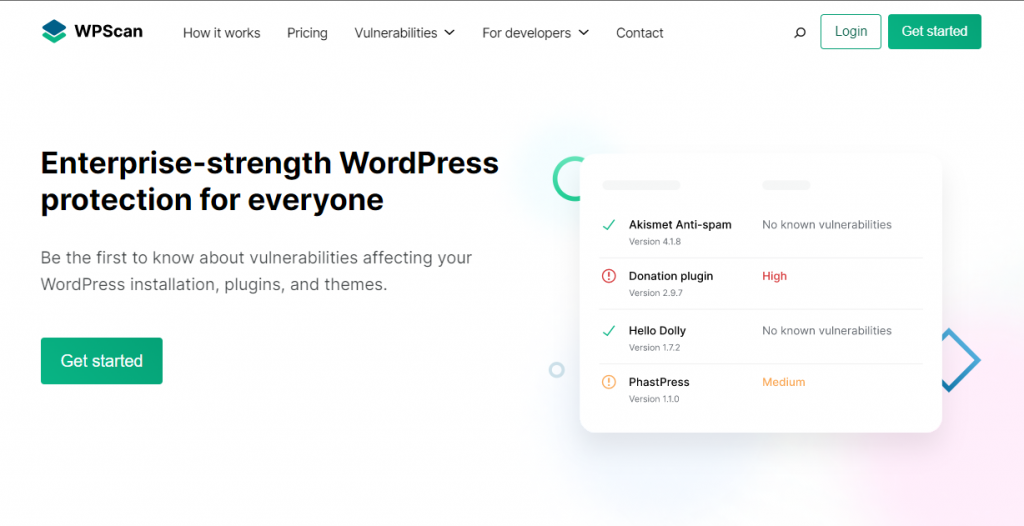
Pricing: WPScan is an open-source tool and it’s available for free.
Key Features:
- Vulnerability scanning: WPScan scans a WordPress site and identifies any known vulnerabilities. It can detect security issues such as outdated software, weak passwords, and configuration errors.
- Enumeration: WPScan can enumerate users, plugins, and themes installed on a website. It can identify users with weak passwords, outdated plugins and themes which can be a potential security risk.
- Integration with other tools: WPScan can be integrated with other security tools, such as Metasploit, to further test and exploit identified vulnerabilities.
Conclusion: WPScan is a powerful security plugin that is designed to scan a WordPress site and identify any known vulnerabilities. It is often used by security professionals and developers to test the security of their own WordPress sites and to find vulnerabilities that need to be fixed. However, it is a command-line tool, and it requires some technical knowledge to use. It is not recommended for beginners. Additionally, WPScan is an open-source tool and it’s available for free. It’s one of the most popular and widely used security tools for WordPress and can be integrated with other security tools to further test and exploit identified vulnerabilities.
How to choose the best WordPress security plugin for your site
When choosing a WordPress security plugin, it’s important to consider your site’s specific needs and the features that are most important to you. Here are a few tips to help you choose the best WordPress security plugin for your site:
- Determine your needs: Think about the types of security threats your site is most likely to face and what features are most important to you. For example, if your site handles sensitive financial information, you may want a plugin with a strong firewall and malware-scanning capabilities.
- Research the options: There are many WordPress security plugins available, so it’s a good idea to research and compare different options. Look for reviews and ratings from other users, and consider the plugin’s features and pricing.
- Consider the plugin’s impact on performance: Some security plugins can have a negative impact on your site’s performance, so it’s important to choose a plugin that is well-optimized and won’t slow down your site.
- Check for compatibility: Make sure that the plugin you choose is compatible with your version of WordPress and any other plugins you are using.
- Test the plugin: Before committing to a security plugin, it’s a good idea to test it on a staging site to see how it performs and ensure that it meets your needs.
By considering your needs, researching the options, and testing the plugin, you can choose the best WordPress security plugin for your site.
Conclusion
In conclusion, WordPress security is essential for protecting your site and its users, as well as for maintaining good search engine rankings. By choosing a security plugin that meets your specific needs and has key features such as a firewall, malware scanning, security hardening, 2FA, and security alerts, you can significantly improve the security of your WordPress site.
No security plugin is foolproof, and it is important to regularly update your plugin and your WordPress installation to ensure that you are protected against the latest threats. It is also a good idea to regularly run security scans and manually check your site for vulnerabilities. By following best practices and staying vigilant, you can keep your WordPress site secure and protected.