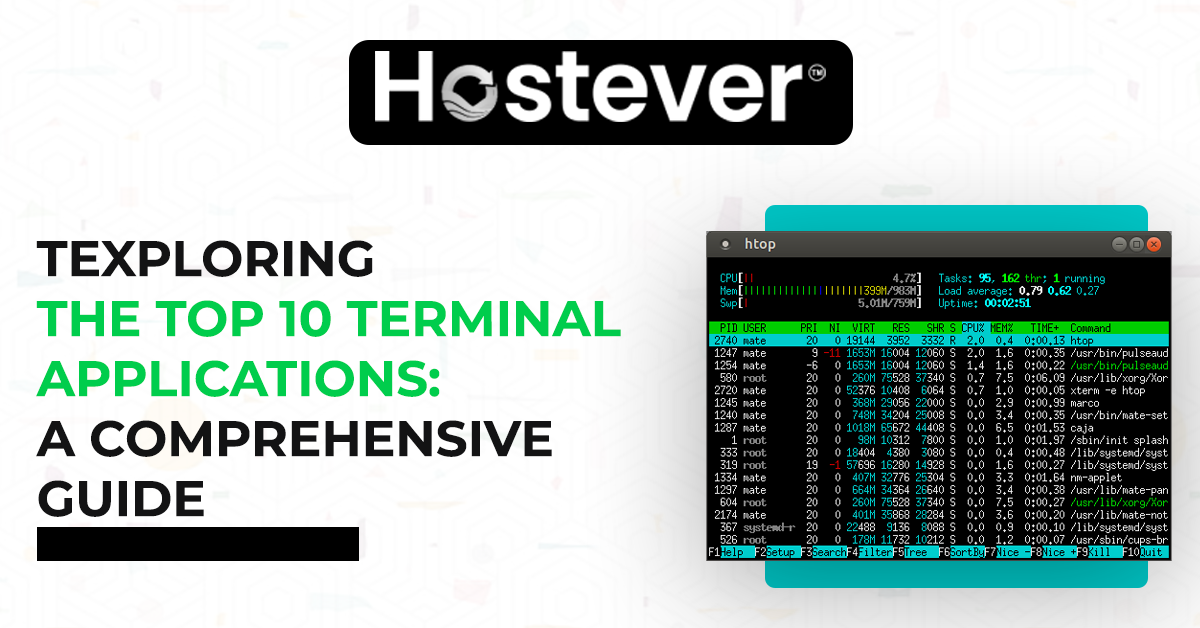
Posted on November 5, 2023 by Mahamodul Hasan Khan
Exploring the Top 10 Terminal Applications: A Comprehensive Guide
Introduction: Terminal applications play a crucial role in the world of computing, providing users with a powerful interface to interact with their operating systems. This article delves into the top 10 terminal applications, considering both free and paid options, exploring their key features, release history, and more.
1. iTerm2:
- Key Features: Advanced scripting, split panes, and extensive customization options.
- Made Material: Open-source.
- First Release Date: April 2008.
- Latest Version: 3.4.10.
- Price: Free.
- Website: iTerm2.
- History: Developed as an improvement over the default macOS Terminal, iTerm2 has evolved into a feature-rich terminal emulator.
2. Terminator:
- Key Features: Multiple terminals in one window, drag-and-drop reordering.
- Made Material: Open-source.
- First Release Date: 2009.
- Latest Version: 2.0.
- Price: Free.
- Website: Terminator.
- History: Terminator was created to address the need for a terminal emulator with enhanced features for power users.
3. Hyper:
- Key Features: GPU accelerated rendering, extensibility with JavaScript.
- Made Material: Open-source.
- First Release Date: 2016.
- Latest Version: 3.0.2.
- Price: Free.
- Website: Hyper.
- History: Known for its sleek design and extensibility, Hyper has gained popularity in the developer community.
4. Alacritty:
- Key Features: Fastest terminal emulator, simplicity in design.
- Made Material: Open-source.
- First Release Date: 2017.
- Latest Version: 0.12.0.
- Price: Free.
- Website: Alacritty.
- History: Alacritty focuses on speed and performance, making it a favorite among users seeking a lightweight option.
5. Konsole:
- Key Features: KDE integration, advanced color schemes.
- Made Material: Open-source.
- First Release Date: 2003.
- Latest Version: 21.08.3.
- Price: Free.
- Website: Konsole.
- History: As part of the KDE project, Konsole offers a feature-rich terminal experience for Linux users.
6. SecureCRT:
- Key Features: SSH/Telnet client, advanced session management.
- Made Material: Proprietary.
- First Release Date: 1995.
- Latest Version: 9.1.0.
- Price: Paid.
- Website: SecureCRT.
- History: Recognized for its security features, SecureCRT is a commercial option catering to professionals requiring secure remote access.
7. Guake:
- Key Features: Drop-down terminal, simple configuration.
- Made Material: Open-source.
- First Release Date: 2009.
- Latest Version: 3.7.0.
- Price: Free.
- Website: Guake.
- History: Inspired by the console in computer games, Guake provides a quick-access terminal for Linux users.
8. TerminatorX:
- Key Features: Multiple terminals in a grid, customizable layout.
- Made Material: Open-source.
- First Release Date: 2017.
- Latest Version: 1.92.
- Price: Free.
- Website: TerminatorX.
- History: Designed for users who need a grid-based terminal layout, TerminatorX offers a unique approach to terminal organization.
9. Windows Terminal:
- Key Features: Tabbed interface, rich customization options.
- Made Material: Open-source.
- First Release Date: 2019.
- Latest Version: 1.11.2023.
- Price: Free.
- Website: Windows Terminal.
- History: Microsoft’s modern terminal for Windows, bringing together Command Prompt, PowerShell, and more in one application.
10. Tilix:
- Key Features: Advanced tiling, color schemes.
- Made Material: Open-source.
- First Release Date: 2016.
- Latest Version: 1.9.3.
- Price: Free.
- Website: Tilix.
- History: Developed with a focus on advanced tiling features, Tilix caters to users who prefer organized workspace in their terminal.
11. Termux:
- Key Features: Linux terminal emulator for Android, package management.
- Made Material: Open-source.
- First Release Date: 2015.
- Latest Version: 0.130.
- Price: Free.
- Website: Termux.
- History: Empowering Android users with a Linux-like environment, Termux facilitates development and experimentation on mobile devices.
12. Kitty:
- Key Features: GPU rendering, ligature support.
- Made Material: Open-source.
- First Release Date: 2017.
- Latest Version: 0.24.4.
- Price: Free.
- Website: Kitty.
- History: Known for its speed and modern features, Kitty leverages GPU capabilities for a smooth terminal experience.
13. Zsh:
- Key Features: Powerful shell with extensive plugin support.
- Made Material: Open-source.
- First Release Date: 1990.
- Latest Version: 5.8.
- Price: Free.
- Website: Zsh.
- History: Zsh, short for Z Shell, is a popular alternative shell with a focus on user-friendly features and customization.
14. ConEmu:
- Key Features: Tabbed terminal, customizable color schemes.
- Made Material: Open-source.
- First Release Date: 2006.
- Latest Version: 201124.
- Price: Free.
- Website: ConEmu.
- History: A versatile console emulator for Windows, ConEmu supports multiple shells and provides a range of customization options.
15. Xfce Terminal:
- Key Features: Lightweight, customizable preferences.
- Made Material: Open-source.
- First Release Date: 2003.
- Latest Version: 0.9.0.
- Price: Free.
- Website: Xfce Terminal.
- History: Part of the Xfce desktop environment, Xfce Terminal is designed for simplicity and efficiency on Linux systems.
16. Terminus:
- Key Features: Cross-platform, Theming and color schemes.
- Made Material: Open-source.
- First Release Date: 2015.
- Latest Version: 2.1.3.
- Price: Free.
- Website: Terminus.
- History: Terminus provides a consistent experience across different platforms, making it a go-to choice for users working on multiple operating systems.
17. Tilda:
- Key Features: Quasi-transparency, keyboard shortcuts.
- Made Material: Open-source.
- First Release Date: 2007.
- Latest Version: 1.6.0.
- Price: Free.
- Website: Tilda.
- History: Tilda is a dropdown terminal emulator, that offers quick access with a minimalistic design for Linux users.
18. Extraterm:
- Key Features: GPU-accelerated rendering, rich text rendering.
- Made Material: Open-source.
- First Release Date: 2015.
- Latest Version: 0.66.1.
- Price: Free.
- Website: Extraterm.
- History: Extraterm brings advanced features like GPU acceleration and rich text rendering, enhancing the overall terminal experience.
Conclusion: Choosing the right terminal application depends on individual preferences, workflows, and platforms. Whether you’re a developer seeking extensibility or a system administrator prioritizing security, this list provides a diverse range of options to enhance your command-line experience. Explore these terminals to find the one that best suits your needs and enhances your productivity in the world of computing. With an abundance of terminal applications catering to various preferences and needs, users have a diverse range of options to choose from. Whether you prioritize speed, customization, or platform compatibility, these terminals offer unique features to elevate your command-line interactions. Consider your workflow and preferences to find the terminal that aligns best with your computing needs.
1. iTerm2
Key Features: iTerm2 stands out with its advanced scripting capabilities, split panes for multitasking within a single window, and extensive customization options. Users can tailor their terminal environment to suit specific workflows, making it a favorite among macOS users.
Made Material: As an open-source project, iTerm2 benefits from community contributions and continuous improvement. This collaborative development model ensures that users can rely on a feature-rich and constantly evolving terminal emulator.
First Release Date: iTerm2 made its debut in April 2008. Initially conceived as an improvement over the default macOS Terminal, it has since evolved into a powerful and user-friendly terminal emulator.
Latest Version: The latest stable release of iTerm2 is version 3.4.10, showcasing the commitment to regular updates and bug fixes. Users can expect a reliable and up-to-date terminal experience.
Price: iTerm2 is free to use, aligning with the principles of open-source software. This accessibility has contributed to its widespread adoption within the developer community.
Website: Users can find more information and download iTerm2 from its official website: iTerm2. The website serves as a hub for documentation, release notes, and community forums.
History: iTerm2’s history is rooted in addressing the limitations of the default macOS Terminal. Over the years, it has matured into a versatile terminal emulator, incorporating user feedback and embracing new technologies to enhance the user experience.
Details Features: iTerm2’s feature set includes but is not limited to:
- Advanced Scripting: Users can automate tasks and create powerful scripts to streamline their workflow.
- Split Panes: Multitask efficiently by dividing the terminal window into multiple panes, each running its command.
- Customization: iTerm2 offers extensive customization options, allowing users to personalize themes, fonts, and other visual elements.
- Search and Highlight: Easily find and highlight specific text within the terminal output.
Use Cases: iTerm2 caters to a broad range of users, including developers, system administrators, and power users who require a feature-rich terminal emulator. Its scripting capabilities make it a valuable tool for automation and task optimization.
Platform: Primarily designed for macOS, iTerm2 leverages native macOS technologies to provide an integrated experience. It is optimized for Apple’s operating system but remains open-source, allowing for adaptation to different environments.
In conclusion, iTerm2 is a versatile and powerful terminal emulator that has earned its place as a go-to tool for macOS users seeking an enhanced command-line experience. Its combination of advanced features, customization options, and an open-source foundation make it a valuable asset for anyone working extensively in a terminal environment on macOS.
2. Terminator
Key Features: Terminator distinguishes itself with its ability to host multiple terminals within a single window, facilitating efficient multitasking. It also boasts drag-and-drop reordering, making it easy for users to organize their workspace dynamically.
Made Material: As an open-source project, Terminator benefits from community contributions, fostering ongoing development and improvements. This collaborative model ensures that Terminator remains a versatile and community-driven terminal emulator.
First Release Date: Terminator was introduced to users in 2009. Its inception was driven by the need for a terminal emulator that provided enhanced features for power users who required advanced functionalities beyond the capabilities of standard terminals.
Latest Version: The latest stable release of Terminator is version 2.0, showcasing its commitment to staying current and providing users with a reliable and up-to-date terminal experience.
Price: Terminator is freely available to users, aligning with the open-source ethos. This accessibility has contributed to its widespread adoption among Linux users and others seeking a powerful yet free terminal emulator.
Website: The official website for Terminator, Terminator, serves as a hub for information, documentation, and community engagement. Users can find resources to enhance their understanding and usage of Terminator.
History: Terminator’s history is rooted in addressing the limitations of standard terminals by providing a more flexible and feature-rich environment. It has evolved over the years, incorporating user feedback and embracing new technologies to stay relevant in the ever-changing landscape of terminal emulators.
Details Features: Terminator’s feature set includes:
- Multiple Terminals: Users can work on multiple terminals within a single window, enabling efficient multitasking.
- Drag-and-Drop Reordering: Organize terminals easily by dragging and dropping them into preferred positions.
- Layout Customization: Users have the flexibility to customize the layout and appearance of terminals for a personalized experience.
Use Cases: Terminator is ideal for power users and developers who engage in multitasking and need to manage multiple tasks simultaneously. Its ability to host various terminals within one window makes it a valuable tool for those who require an organized and dynamic terminal environment.
Platform: Terminator is primarily designed for Linux systems, aligning with its roots in the open-source community. However, it may also be compatible with other Unix-like systems, providing a versatile terminal solution for a broad user base.
In conclusion, Terminator stands as a powerful and flexible terminal emulator designed to meet the needs of power users and developers. Its innovative features, commitment to open-source principles, and adaptability to Linux systems contribute to its popularity as a go-to terminal emulator within the open-source community.
3. Hyper
Key Features: Hyper sets itself apart with its GPU-accelerated rendering, providing a smooth and responsive terminal experience. Additionally, Hyper is extensible through JavaScript, allowing users to enhance and customize their terminal environment with ease.
Made Material: Hyper is an open-source project, benefitting from collaborative contributions. Its open nature encourages ongoing development, ensuring that users have access to the latest features and improvements.
First Release Date: Hyper was first released in 2016. Its development aimed to create a modern and extensible terminal emulator, leveraging web technologies to enhance the user interface.
Latest Version: As of now, the latest version of Hyper is 3.0.2, showcasing its commitment to regular updates and improvements. Users can expect a stable and up-to-date terminal experience.
Price: Hyper is free to use, aligning with the principles of open-source software. This accessibility has contributed to its popularity among developers seeking a feature-rich and customizable terminal emulator.
Website: Users can find more information and download Hyper from its official website: Hyper. The website serves as a central hub for documentation, community forums, and extensions that users can explore to enhance their Hyper experience.
History: Hyper’s history is rooted in a desire to bring modern web technologies to the terminal environment. It has evolved into a popular choice among developers who appreciate its sleek design, extensibility, and GPU-accelerated performance.
Details Features: Hyper’s feature set includes:
- GPU Acceleration: Hyper leverages GPU capabilities for rendering, resulting in a smoother and more responsive terminal experience.
- Extensibility: Users can enhance and customize Hyper through JavaScript plugins, allowing for a tailored and feature-rich terminal environment.
- Cross-Platform: Hyper is designed to work seamlessly across different operating systems, providing a consistent experience for users on Windows, macOS, and Linux.
Use Cases: Hyper caters to developers and power users who value a modern and extensible terminal environment. Its GPU acceleration makes it particularly suitable for those who prioritize a responsive and visually appealing terminal experience.
Platform: Hyper is a cross-platform terminal emulator, compatible with Windows, macOS, and Linux. This broad compatibility ensures that users can enjoy a consistent Hyper experience across different operating systems.
In conclusion, Hyper stands as a modern and extensible terminal emulator, offering developers a visually appealing and responsive environment. Its use of GPU acceleration and support for JavaScript plugins contribute to its popularity among users who seek a customizable and feature-rich terminal experience across various platforms.
4. Alacritty
Key Features: Alacritty prides itself on being the fastest terminal emulator, offering simplicity in design without compromising on performance. It focuses on delivering a lightweight and efficient terminal experience for users.
Made Material: Alacritty is an open-source project, fostering community contributions and continuous improvement. Its commitment to simplicity and speed aligns with its design philosophy, ensuring a fast and responsive terminal emulator.
First Release Date: Alacritty was first released in 2017. Its development was motivated by a desire to create a terminal emulator that excels in speed and efficiency while maintaining a minimalist design.
Latest Version: The latest stable version of Alacritty is 0.12.0, showcasing its dedication to regular updates and enhancements. Users can rely on Alacritty for a performant and up-to-date terminal experience.
Price: Alacritty is free to use, adhering to the principles of open-source software. This accessibility has contributed to its adoption among users who prioritize a lightweight and efficient terminal emulator.
Website: Users can find more information and download Alacritty from its official repository on GitHub: Alacritty. The GitHub repository serves as a central hub for documentation, issues, and community engagement.
History: Alacritty’s history is rooted in the pursuit of creating the fastest terminal emulator. It has evolved into a popular choice for users who value speed and simplicity in their terminal experience, avoiding unnecessary features for the sake of efficiency.
Details Features: Alacritty’s feature set includes:
- Speed: Alacritty is known for its exceptional speed, providing users with a swift and responsive terminal experience.
- Simplistic Design: The focus on simplicity ensures a clean and uncluttered interface, catering to users who appreciate a minimalist design.
- GPU Rendering: Alacritty utilizes GPU rendering to optimize performance, contributing to its reputation as one of the fastest terminal emulators.
Use Cases: Alacritty is well-suited for users who prioritize speed and efficiency in their terminal interactions. Developers and power users who value a minimalist design and fast response times find Alacritty to be a compelling choice.
Platform: Alacritty is designed to be cross-platform, compatible with various operating systems, including Windows, macOS, and Linux. Its broad compatibility ensures that users can enjoy a consistent and high-performance terminal experience across different platforms.
In conclusion, Alacritty stands as a lightweight and incredibly fast terminal emulator, emphasizing simplicity and speed. Its commitment to open-source principles and cross-platform compatibility makes it an attractive choice for users seeking a performant and efficient terminal experience.
5. Konsole
Key Features: Konsole, part of the KDE project, stands out with its seamless integration into the KDE Plasma desktop environment. It offers advanced features such as KDE integration, allowing users to benefit from a cohesive experience within the KDE ecosystem. Additionally, Konsole provides advanced color schemes for a visually appealing terminal environment.
Made Material: Konsole is an open-source project developed as part of the KDE (K Desktop Environment) project. Being open-source ensures community involvement, continual development, and adherence to the principles of free software.
First Release Date: Konsole has been a part of the KDE project since its inception in 2003. It has undergone continuous development and improvement, aligning with the evolution of the KDE desktop environment.
Latest Version: As of the latest information, the current version of Konsole is 21.08.3, demonstrating its commitment to regular updates and compatibility with the latest KDE releases.
Price: Konsole is freely available, following the open-source model. Users can utilize it without any cost, contributing to its widespread adoption among Linux users, especially those utilizing KDE Plasma.
Website: For more information and to access Konsole, users can visit the official KDE applications page: Konsole. The KDE website serves as a central hub for documentation, community engagement, and updates related to Konsole.
History: Konsole’s history is closely tied to the KDE project, where it was developed to provide users with an advanced terminal emulator integrated seamlessly into the KDE Plasma desktop environment. Over the years, it has evolved alongside KDE’s advancements.
Details Features: Konsole’s feature set includes:
- KDE Integration: Konsole seamlessly integrates with the KDE Plasma desktop environment, offering a consistent user experience for KDE users.
- Advanced Color Schemes: Users can customize the terminal’s appearance with a variety of color schemes, enhancing visual appeal and readability.
- Customization: Konsole provides a range of customization options, allowing users to tailor the terminal environment to their preferences.
Use Cases: Konsole is well-suited for users who are part of the KDE ecosystem, providing them with an integrated and feature-rich terminal experience. It caters to Linux users who appreciate advanced features and customization options within the KDE Plasma desktop.
Platform: Konsole is designed primarily for Linux systems, especially those running the KDE Plasma desktop environment. It is an integral part of the KDE applications suite and may not be readily available on non-Linux platforms.
In conclusion, Konsole stands as a robust and feature-rich terminal emulator, catering to users within the KDE Plasma desktop environment. Its seamless integration, advanced features, and customization options make it an excellent choice for Linux users who prefer the KDE ecosystem and seek an enhanced terminal experience.
6. SecureCRT
Key Features: SecureCRT is recognized for its secure remote access capabilities, serving as a robust SSH and Telnet client. It stands out with advanced session management, providing professionals with a secure and efficient means of connecting to remote systems.
Made Material: SecureCRT is proprietary software, meaning it is developed and maintained by VanDyke Software as a commercial product. This proprietary nature allows for a dedicated focus on security features and professional-grade functionalities.
First Release Date: SecureCRT made its debut in 1995. Since then, it has evolved into a widely-used SSH and Telnet client, establishing itself as a go-to tool for secure remote access.
Latest Version: As of the latest information, the current version of SecureCRT is 9.1.0. Regular updates ensure that SecureCRT remains compatible with the latest security standards and provides an up-to-date user experience.
Price: SecureCRT is a commercial product, and users are required to purchase a license for its use. The pricing model typically reflects the professional-grade security features and advanced functionalities it offers.
Website: Users can find detailed information and purchase licenses for SecureCRT on the official VanDyke Software website: SecureCRT. The website also serves as a resource for documentation and customer support.
History: SecureCRT’s history spans several decades, beginning in 1995 with a focus on providing secure remote access solutions. Over the years, it has maintained its reputation as a reliable and secure SSH/Telnet client for professionals.
Details Features: SecureCRT’s feature set includes:
- SSH/Telnet Client: SecureCRT serves as a powerful client for secure communication protocols, including SSH and Telnet.
- Advanced Session Management: Professionals can efficiently manage multiple sessions, organize connections, and save configurations for streamlined access to remote systems.
- Scripting: SecureCRT supports scripting, enabling users to automate tasks and enhance their workflow.
Use Cases: SecureCRT is tailored for professionals, system administrators, and network engineers who require secure and efficient remote access to servers and network devices. Its advanced session management features make it particularly valuable for users dealing with multiple remote systems.
Platform: SecureCRT is compatible with various platforms, including Windows, macOS, and Linux. This cross-platform support ensures that professionals can use SecureCRT regardless of their operating system preferences.
In conclusion, SecureCRT stands as a robust SSH/Telnet client, providing professionals with secure remote access and advanced session management capabilities. Its proprietary nature and focus on security features make it a preferred choice for individuals and organizations requiring reliable and secure remote connections.
7. Guake
Key Features: Guake stands out with its unique drop-down terminal feature, providing quick and easy access to a terminal window with a single key press. Its simplicity in design and configuration, along with keyboard shortcuts, enhances the user experience.
Made Material: Guake is an open-source project, benefiting from community contributions and continuous development. The open nature of Guake encourages user customization and ensures a feature-rich experience.
First Release Date: Guake was first released in 2009. Its inception was inspired by the console in computer games, providing users with a convenient and easily accessible terminal on Linux systems.
Latest Version: As of the latest information, the current version of Guake is 3.7.0, showcasing ongoing development and commitment to providing users with an up-to-date terminal experience.
Price: Guake is freely available, aligning with the open-source model. This accessibility has contributed to its popularity among Linux users who appreciate its drop-down terminal functionality.
Website: Users can find more information and download Guake from its official website: Guake. The website serves as a central hub for documentation, community forums, and updates related to Guake.
History: Guake’s history is rooted in the desire to create a terminal emulator that offers quick access and simplicity. It has evolved into a popular choice for Linux users seeking a dropdown terminal with straightforward configuration options.
Details Features: Guake’s feature set includes:
- Drop-down Terminal: Guake provides a unique drop-down terminal that can be toggled with a hotkey, offering quick and easy access without the need for a separate window.
- Keyboard Shortcuts: Users can utilize keyboard shortcuts to navigate and control the terminal, enhancing the overall efficiency of their workflow.
- Customization: Guake offers customization options for appearance, keyboard shortcuts, and other preferences, allowing users to tailor the terminal to their liking.
Use Cases: Guake is well-suited for Linux users who value quick access to a terminal window. Its drop-down terminal feature makes it particularly useful for tasks requiring intermittent terminal usage, such as executing commands or running scripts.
Platform: Guake is designed primarily for Linux systems and is commonly found in distributions that use GNOME or other desktop environments. It may require additional configuration or adjustments for optimal performance on other platforms.
In conclusion, Guake stands as a user-friendly and accessible terminal emulator, providing Linux users with a convenient drop-down terminal feature. Its open-source nature, simplicity, and focus on quick access make it a popular choice among users seeking an efficient and easily customizable terminal experience.
8. TerminatorX
Key Features: TerminatorX distinguishes itself with its unique approach to terminal organization, offering multiple terminals arranged in a grid layout. Users benefit from a customizable layout that suits their preferences, making it an ideal choice for those who require a structured and organized terminal environment.
Made Material: TerminatorX is an open-source project, leveraging collaborative development and community contributions. Its open nature allows users to participate in its improvement and customization, fostering ongoing development.
First Release Date: TerminatorX was first introduced in 2017. Its development aimed to address the need for a terminal emulator with a grid-based layout, providing users with an innovative way to organize and manage multiple terminals.
Latest Version: As of the latest information, the current version of TerminatorX is 1.92, showcasing ongoing development and improvements. Users can rely on TerminatorX for a grid-based and customizable terminal experience.
Price: TerminatorX is freely available, aligning with the open-source model. Users can utilize it without any cost, contributing to its adoption among those seeking a unique grid-based terminal layout.
Website: Users can find more information and download TerminatorX from its official website: TerminatorX. The website serves as a central hub for documentation, community engagement, and updates related to TerminatorX.
History: TerminatorX’s history is rooted in providing users with a terminal emulator that features a grid-based layout. It has evolved into a distinctive choice for users who prioritize organized and structured terminal interactions.
Details Features: TerminatorX’s feature set includes:
- Grid Layout: TerminatorX allows users to organize multiple terminals in a grid layout, providing a visually structured and efficient workspace.
- Customizable Layout: Users can customize the arrangement of terminals within the grid, tailoring the layout to their specific workflow requirements.
- User Interface: TerminatorX provides a straightforward and accessible user interface, making it easy for users to navigate and manage multiple terminals.
Use Cases: TerminatorX is well-suited for users who require a grid-based and organized terminal environment. Its unique layout is particularly beneficial for those managing multiple tasks simultaneously and seeking a structured approach to terminal interactions.
Platform: TerminatorX is designed to be cross-platform, compatible with various operating systems, including Windows, macOS, and Linux. This cross-platform support ensures users can enjoy a consistent TerminatorX experience regardless of their operating system.
In conclusion, TerminatorX stands as an innovative and customizable terminal emulator, providing users with a grid-based layout for efficient organization. Its open-source nature, grid-based approach, and cross-platform compatibility make it an attractive choice for users seeking a unique and structured terminal experience.
9. Windows Terminal
Key Features: Windows Terminal stands out with its tabbed interface, allowing users to manage multiple command-line environments within a single window. It offers rich customization options, making it versatile for different workflows. With support for various shells like Command Prompt, PowerShell, and more, it caters to a broad user base.
Made Material: Windows Terminal is an open-source project developed by Microsoft. Its open nature encourages community contributions, ensuring continuous improvement and adaptation to user needs.
First Release Date: Windows Terminal was first released in 2019 as part of Microsoft’s efforts to modernize the command-line experience on Windows. It amalgamates different command-line environments into a unified and feature-rich application.
Latest Version: As of the latest information, the current version of Windows Terminal is 1.11.2023. Regular updates affirm Microsoft’s commitment to refining and expanding its capabilities.
Price: Windows Terminal is free to use, following Microsoft’s approach to open-source projects. This accessibility contributes to its widespread adoption among Windows users.
Website: Users can find more information and download Windows Terminal from its official website: Windows Terminal. The website serves as a central hub for documentation, updates, and community engagement.
History: Windows Terminal’s history is rooted in Microsoft’s initiative to enhance the command-line experience on Windows. It brings together different command-line environments, providing users with a unified and customizable terminal application.
Details Features: Windows Terminal’s feature set includes:
- Tabbed Interface: Users can work with multiple command-line environments simultaneously through a tabbed interface, enhancing multitasking capabilities.
- Rich Customization: Windows Terminal offers extensive customization options, allowing users to personalize themes, fonts, and other visual elements to suit their preferences.
- Multiple Shell Support: It supports various shells, including Command Prompt, PowerShell, Azure Cloud Shell, and more, providing flexibility for different use cases.
Use Cases: Windows Terminal caters to a broad audience, including developers, system administrators, and power users on the Windows platform. Its versatility, tabbed interface, and support for multiple shells make it suitable for various workflows.
Platform: Windows Terminal is designed exclusively for the Windows operating system. It is part of Microsoft’s strategy to enhance the command-line experience on Windows, providing a unified terminal application for different command-line environments.
In conclusion, Windows Terminal represents a significant step forward in modernizing the command-line experience on Windows. Its tabbed interface, rich customization options, and support for various shells make it a versatile and user-friendly choice for Windows users engaging in command-line activities.
10. Tilix
Key Features: Tilix, known for its advanced tiling and splitting capabilities, stands out with a focus on providing users with a highly customizable and visually appealing terminal experience. It supports various panes and layouts, enabling users to organize their workspace efficiently.
Made Material: Tilix is an open-source project, benefiting from community contributions and continuous development. Its open nature encourages users to customize and enhance their terminal environment.
First Release Date: Tilix made its debut in 2016, introducing advanced tiling features to the Linux terminal landscape. Its development aimed to provide users with a feature-rich and customizable terminal emulator.
Latest Version: As of the latest information, the current version of Tilix is 1.9.3. Regular updates affirm the commitment to refining and expanding its capabilities.
Price: Tilix is freely available, adhering to the open-source model. Users can utilize it without any cost, contributing to its popularity among Linux users seeking an advanced and customizable terminal emulator.
Website: Users can find more information and download Tilix from its official website: Tilix. The website serves as a central hub for documentation, community forums, and updates related to Tilix.
History: Tilix’s history is rooted in providing Linux users with advanced tiling features for their terminal environment. It has evolved into a popular choice for those who value a visually appealing and highly customizable terminal experience.
Details Features: Tilix’s feature set includes:
- Advanced Tiling: Tilix supports various tiling layouts, enabling users to efficiently organize multiple terminals within a single window.
- Customization: Users can customize Tilix extensively, including themes, fonts, and other visual elements, allowing for a personalized and visually appealing terminal experience.
- Session Management: Tilix provides session management features, allowing users to save and restore their workspace, enhancing workflow efficiency.
Use Cases: Tilix is well-suited for Linux users who require advanced tiling and customization options in their terminal emulator. Its support for multiple panes and layouts makes it particularly valuable for users engaged in multitasking.
Platform: Tilix is primarily designed for Linux systems. It integrates well with various desktop environments on Linux, providing users with an advanced and customizable terminal experience tailored to the Linux ecosystem.
In conclusion, Tilix stands as a powerful and visually appealing terminal emulator for Linux users. Its advanced tiling features, customization options, and commitment to open-source principles make it a preferred choice for those seeking a feature-rich and highly adaptable terminal experience.
11. Termux
Key Features: Termux is a Linux terminal emulator for Android, empowering users to access a Linux-like environment directly on their mobile devices. It offers a comprehensive package management system, allowing users to install a variety of tools and utilities.
Made Material: Termux is an open-source project, benefiting from community contributions. Its open nature allows users to explore and enhance the terminal experience on their Android devices.
First Release Date: Termux was first released in 2015, providing Android users with a powerful terminal emulator and Linux environment. Its development aimed to bridge the gap between mobile and traditional computing environments.
Latest Version: As of the latest information, the current version of Termux is 0.130. Regular updates ensure compatibility with the latest Android versions and feature improvements.
Price: Termux is freely available, following the open-source model. Android users can install and use Termux without any cost, making it an accessible and popular choice for those seeking a Linux terminal on their mobile devices.
Website: Users can find more information and download Termux from its official website: Termux. The website serves as a central hub for documentation, a package repository, and community forums.
History: Termux’s history is rooted in providing Android users with a Linux-like terminal experience. It has evolved into a versatile tool for developers, allowing them to run various Linux tools and utilities directly on their mobile devices.
Details Features: Termux’s feature set includes:
- Linux Terminal on Android: Termux brings a Linux terminal environment to Android devices, enabling users to run Linux commands and tools.
- Package Management: Termux features a comprehensive package management system, allowing users to install and manage a wide range of software.
- Scripting and Automation: Termux supports scripting and automation, providing users with the ability to create and run scripts on their Android devices.
Use Cases: Termux is ideal for developers, sysadmins, and users who want to leverage a Linux terminal environment on their Android devices. It’s particularly valuable for those who need to perform development tasks or run specific Linux tools while on the go.
Platform: Termux is designed exclusively for the Android operating system. It provides Android users with a unique and powerful Linux terminal emulator, bridging the gap between mobile and traditional computing environments.
In conclusion, Termux stands as a versatile and powerful Linux terminal emulator for Android, offering users the ability to run a Linux-like environment directly on their mobile devices. Its open-source nature, package management system, and scripting capabilities make it a valuable tool for developers and enthusiasts on the Android platform.